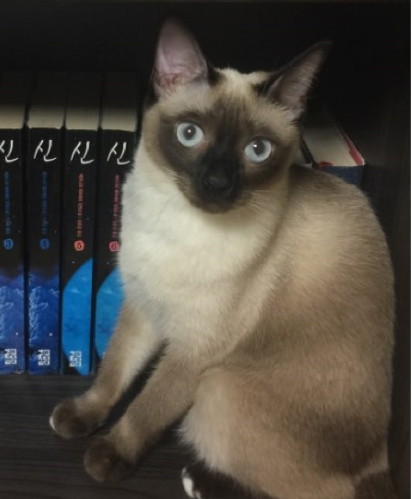Uniswap How to Manually Approve ERC20 Tokens
Uniswap Manual Approve
Swap Unavailable with Zero Balance on Uniswap
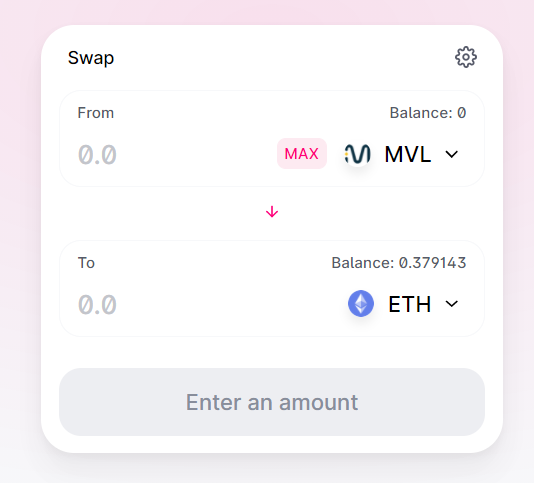
Uniswap UI won’t let us do swap with Zero Balance ERC20 to ETH like Above Image.
Silly way
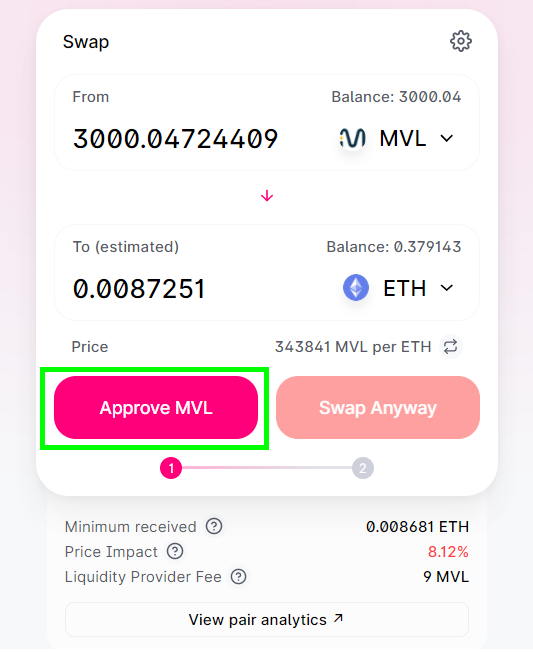
Just Deposit Some Extra ERC20 tokens and Click Approve MVL button like above Image?
This way is so bothersome and annoying.
How to execute “Approve” function without Uniswap ?
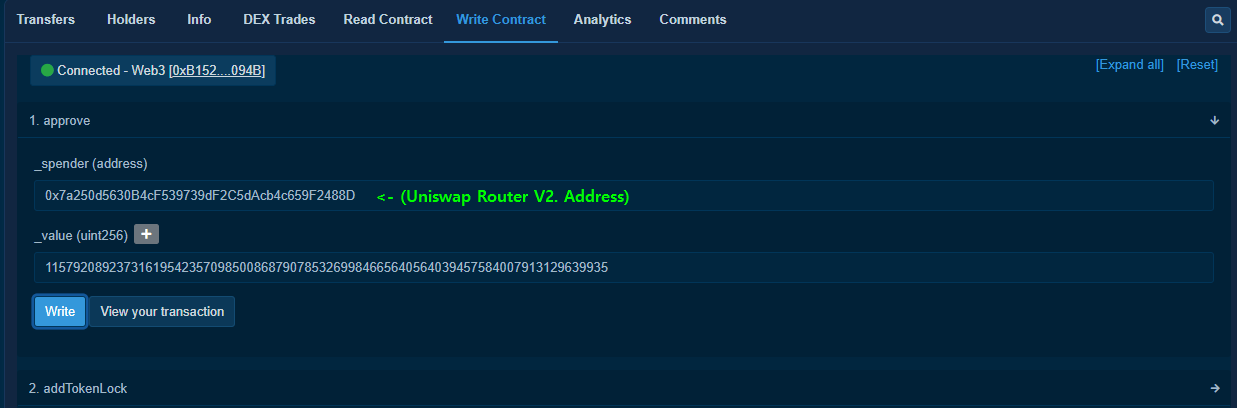
Use EtherScan and excecute Approve() Function Directly.
First, visit below URL (Token Address! Don’t type Pair Address or other Wrong Addresses)
https://etherscan.io/token/{tokenAddress}#writeContractCheck
Second, Connect your Wallet(e.g. Metamask) on Web3
Third, type below on spender (Uniswap Router V2 Address)
0x7a250d5630B4cF539739dF2C5dAcb4c659F2488D
Fourth, type infinite value in uint256
115792089237316195423570985008687907853269984665640564039457584007913129639935
Result
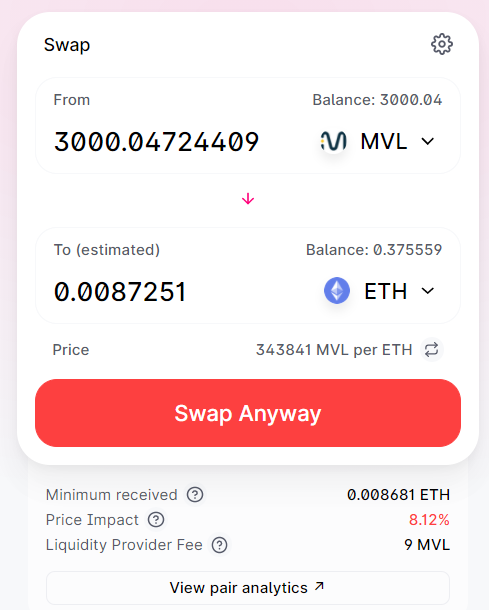
Approve() function executed by EtherScan Web3 API
based on ? Ethereum StackExchange Question
why contract of erc20 tokens have approve() function : ? reddit post