Uniswap: How to Manually Approve ERC20 Tokens
"Swap" Unavailable with Zero Token Balance
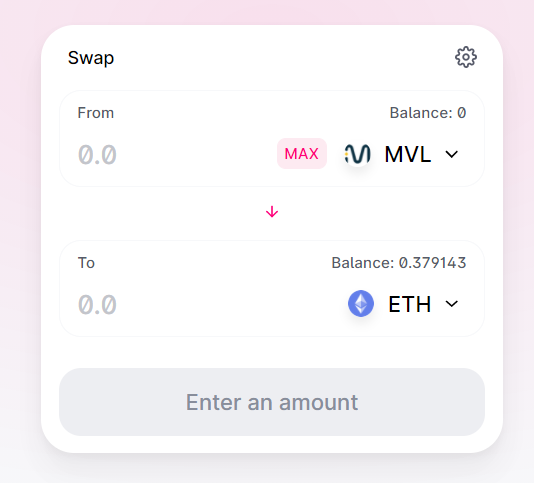
If you try to approve an ERC-20 token for trading on Uniswap but have a zero balance, the Uniswap UI won’t show the "Approve" button—meaning you can’t grant spending permission.
This can be frustrating if you're trying to pre-approve a token or interact with it before receiving any.
The Redundant Approach
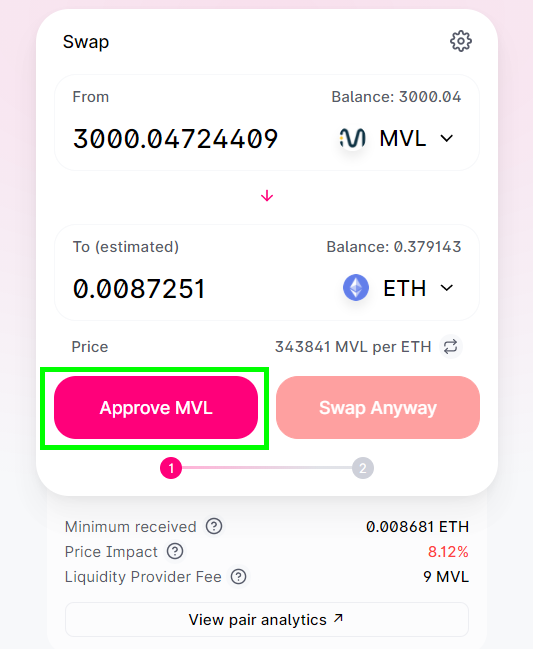
One common workaround is to deposit—or buy—a small amount of the ERC20 token just to make the "Approve" button appear, like in the image above.
But let’s be honest, that’s a pretty inconvenient and roundabout way to get things done.
How to Call approve() Without Using Uniswap
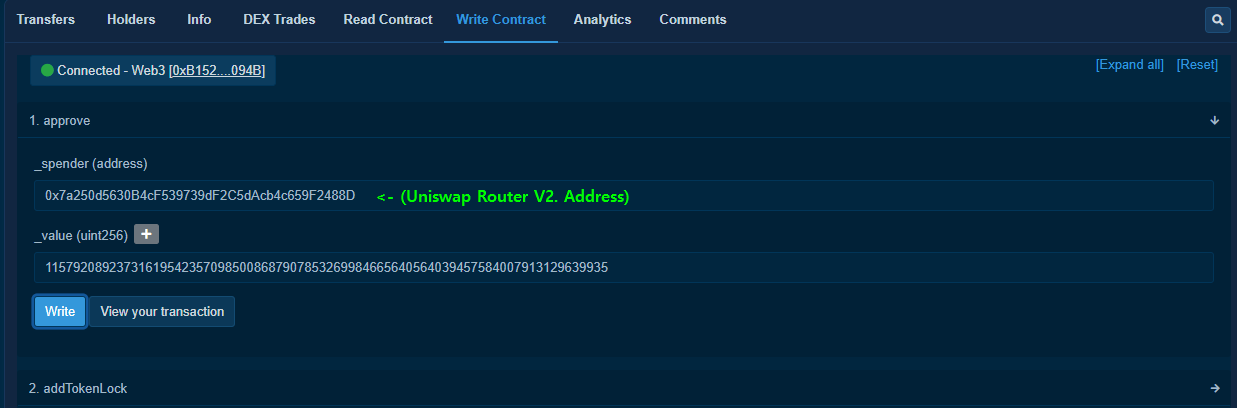
A better way is to manually call the approve() function using Etherscan.
Step-by-step:
-
Visit the token’s Etherscan contract page (make sure you’re using the token address, not the pair or any other contract):
https://etherscan.io/token/{tokenAddress}#writeContract
-
Go to the Write Contract tab and connect your Web3 wallet (e.g., MetaMask).
-
In the
approvefunction:- For the spender, enter the Uniswap Router V2 address:
0x7a250d5630B4cF539739dF2C5dAcb4c659F2488D - For the amount, you can enter an infinite approval value:
115792089237316195423570985008687907853269984665640564039457584007913129639935
- For the spender, enter the Uniswap Router V2 address:
Final Result
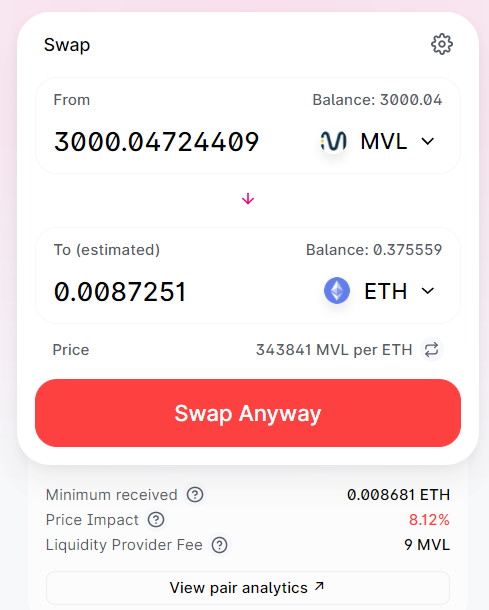
You’ve now successfully approved your token using Etherscan’s Web3 interface.
The Risk of Infinite Approvals
Approving an "infinite" amount might seem convenient—you don’t have to approve again every time you swap—but there’s a real security risk here.
When you approve a smart contract (like Uniswap’s router) to spend your tokens, you're essentially saying: "Hey, this contract can move all of my tokens—whenever it wants."
If that contract is ever hacked or if you accidentally approve a malicious dApp, your tokens could be drained instantly.
So unless you really trust the contract you're interacting with, it’s safer to approve only the amount you need for a single transaction. It’s a little more work, but it dramatically reduces your exposure.
If you're done using a dApp, consider revoking the approval using tools like: